
Using this simple homemade adapter, you can connect almost any USB device to your smartphone: flash drive, webcam, mouse, keyboard, etc. The Android system supports everything without problems.
This adapter is very easy to make yourself from an unnecessary charger with a wire.
You will need:
USB socket that can be unsoldered from the charger case.
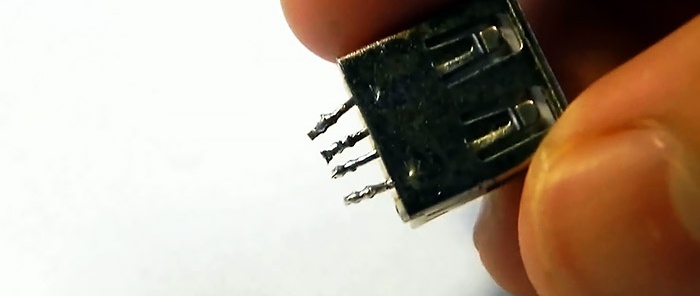
The contacts will need to be bent in parallel, otherwise they initially go perpendicular to the board.
Micro-USB pin connector corresponding to your phone. Also cut off from the charging wire. The wires are unsoldered and the rubber casing is removed. This is how it turns out.

Making an adapter
We fix the USB socket in the “third hand” and solder it to the microUSB pin plug.

Pay attention to the position of the top and bottom.


The contact pads must match. If not, extend the contacts with wires.
We simply plug the adapter into the smartphone and connect a flash drive or, in our case, a card reader with a flash drive.

The phone detected the connected device and showed its contents.
For insulation, the adapter can be filled with hot glue or cold-welded.












