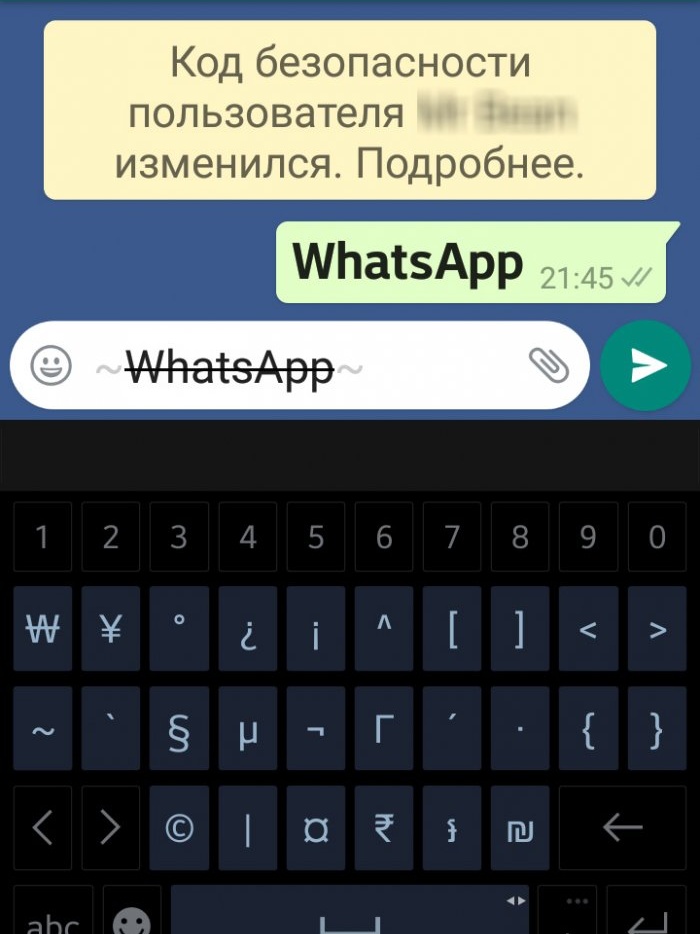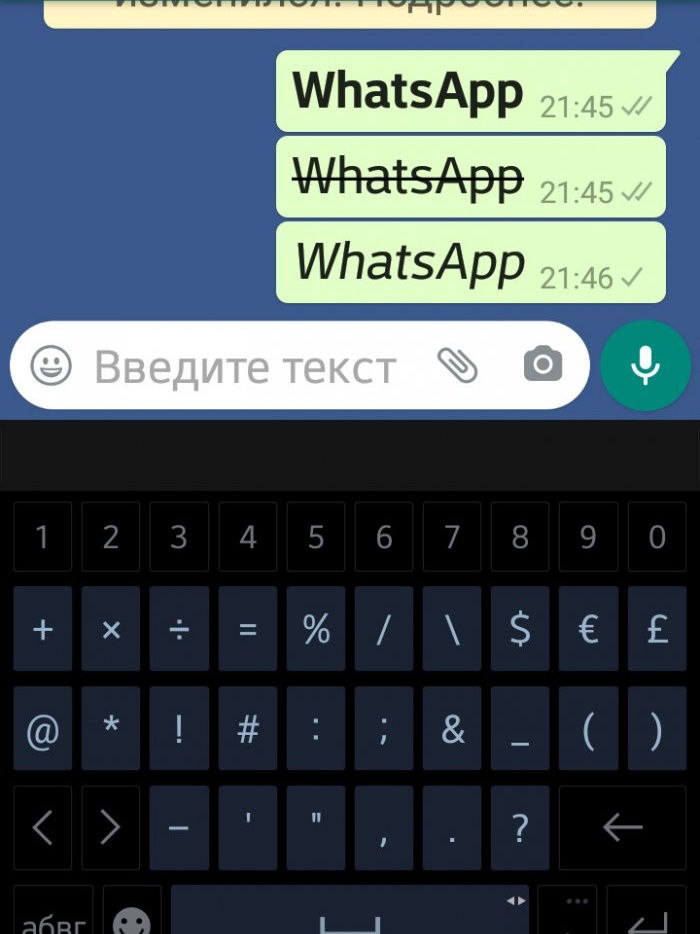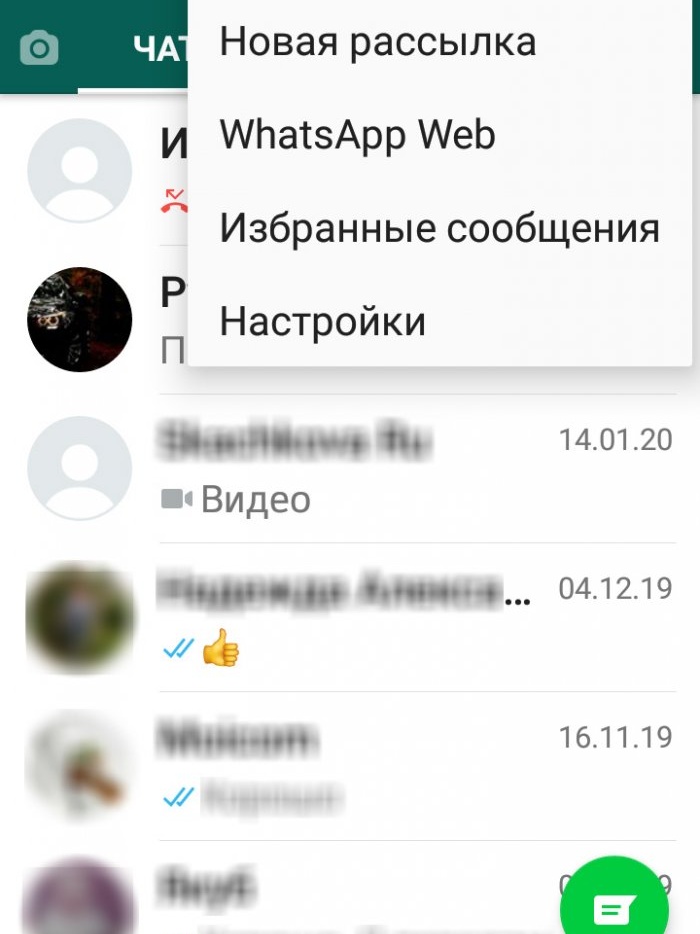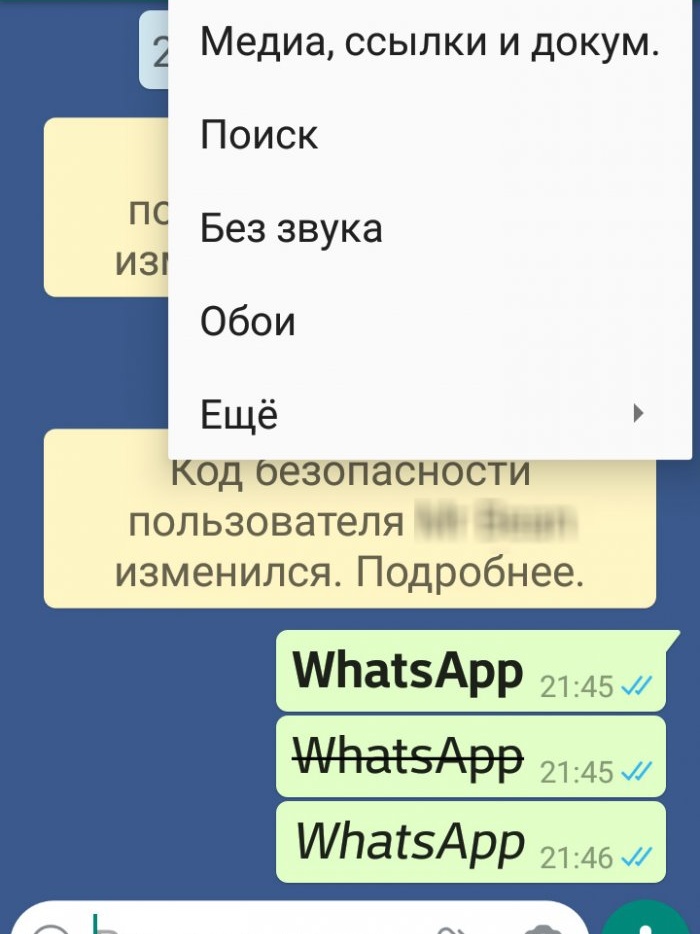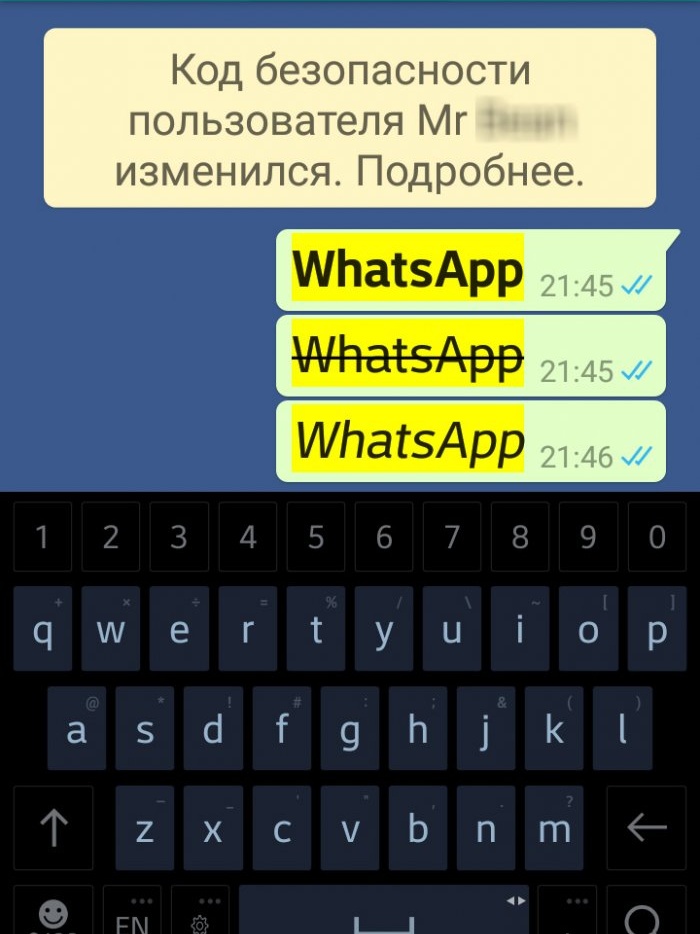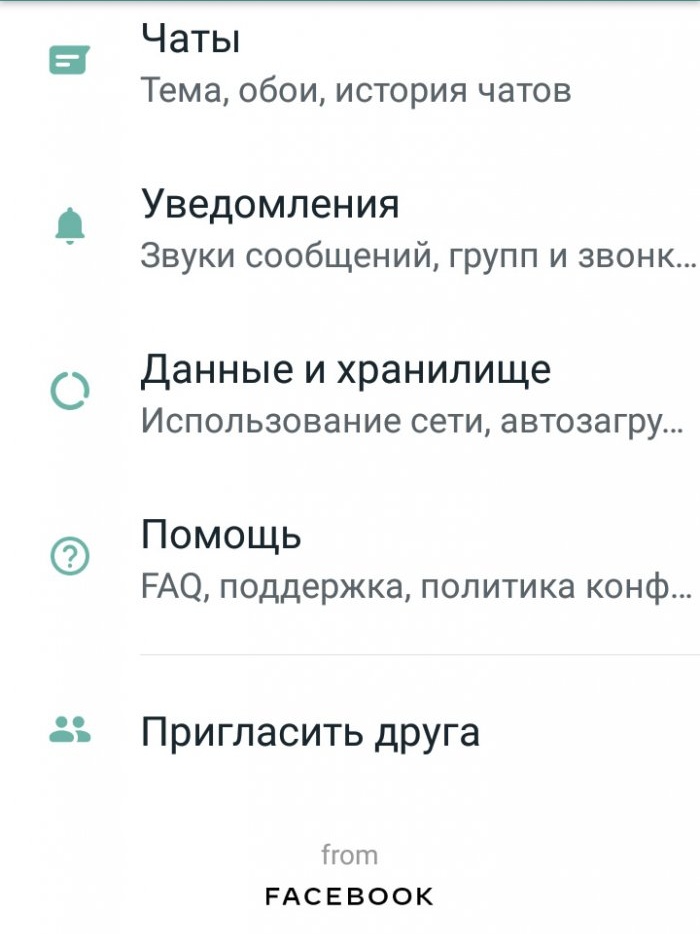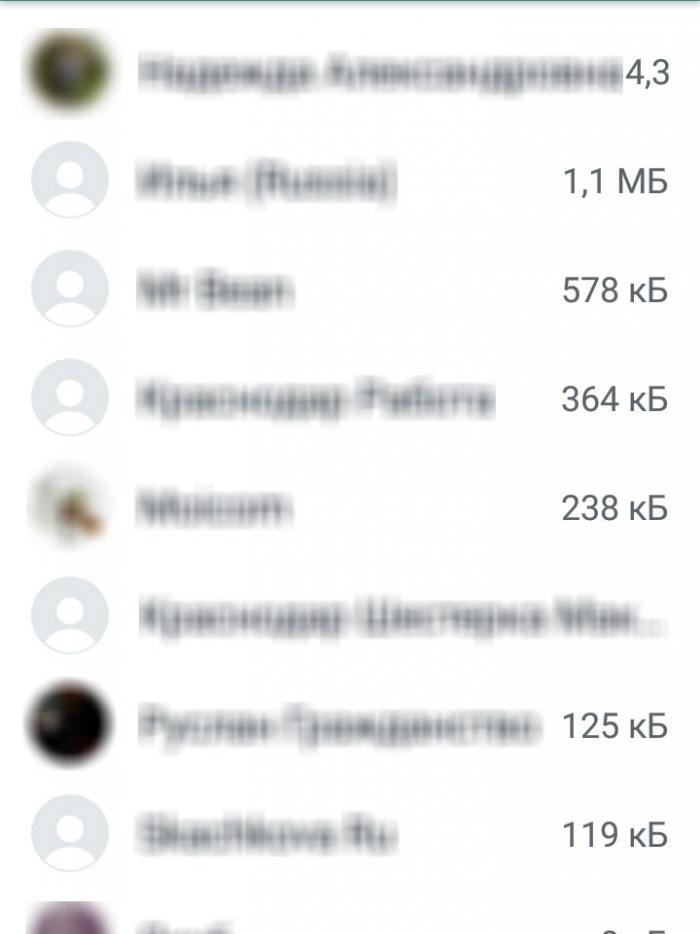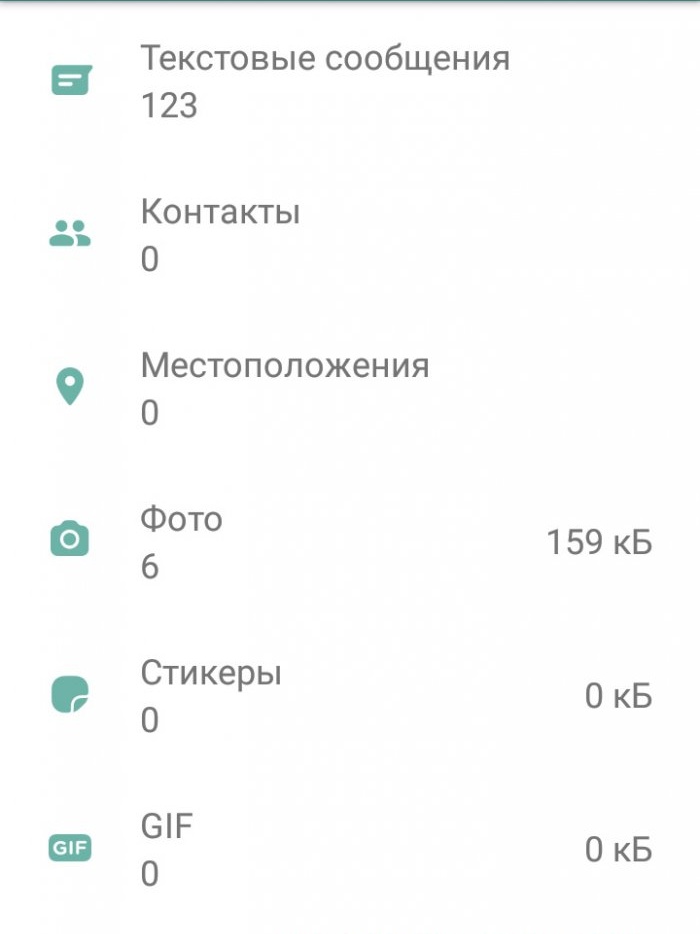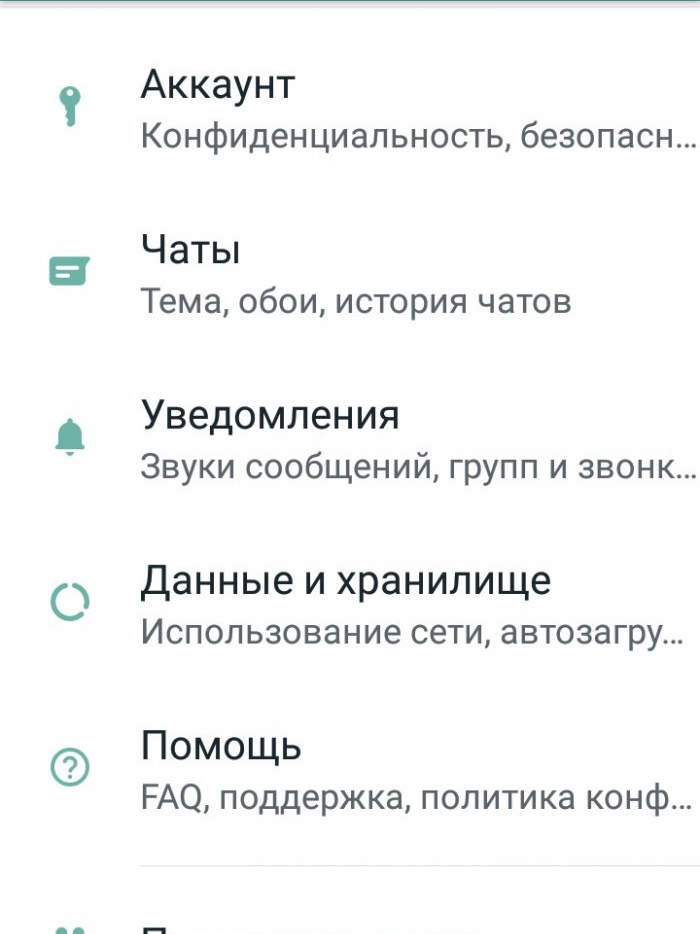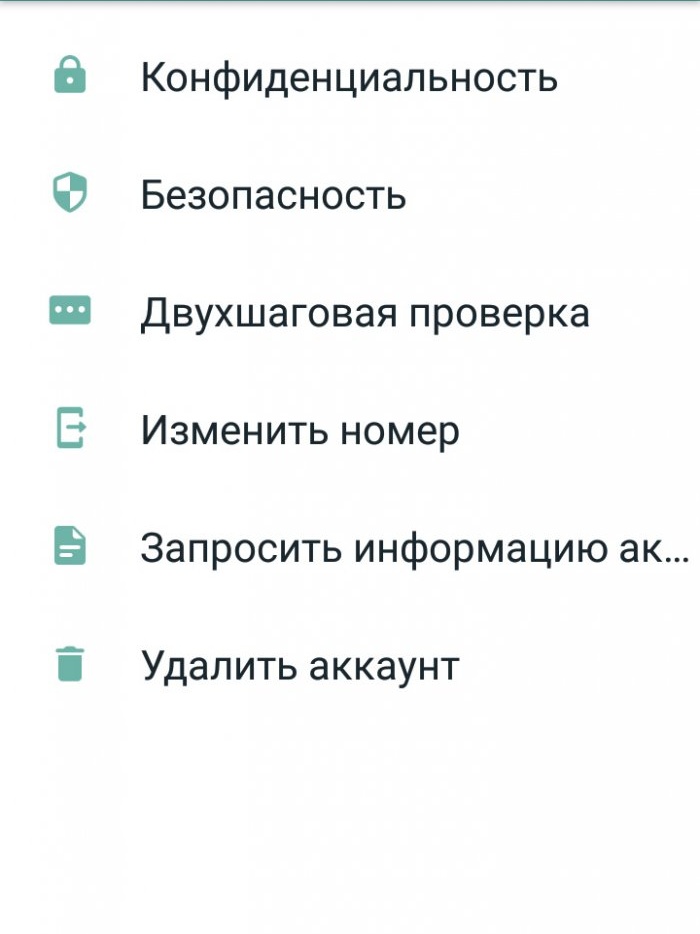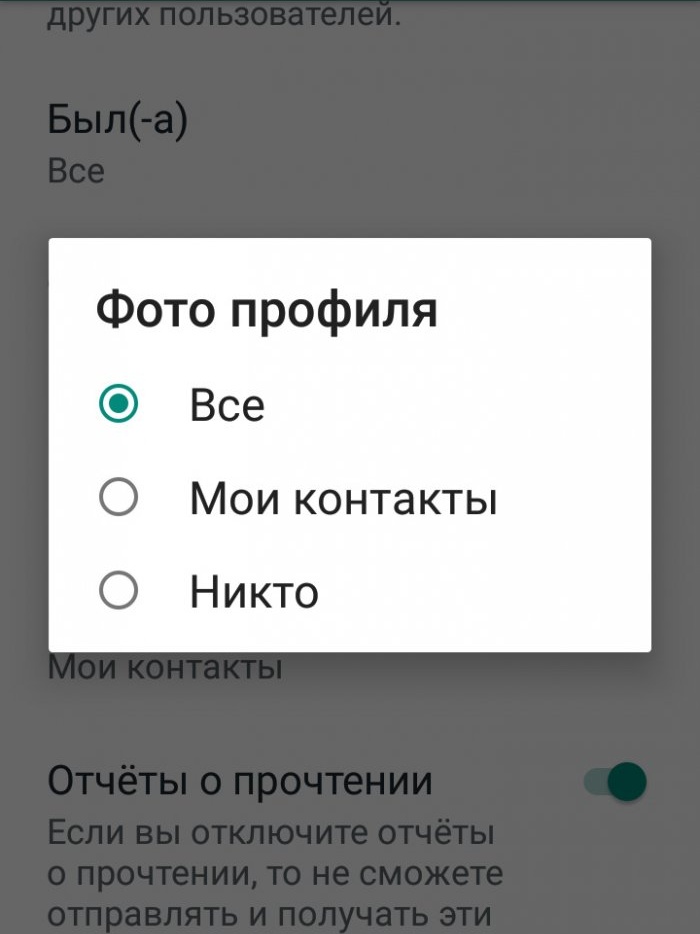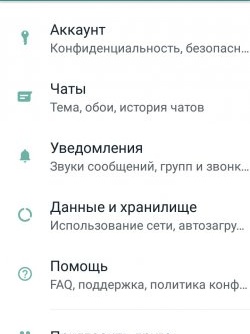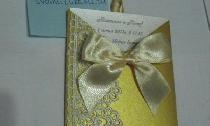Variety of fonts
In WhatsApp, as in text editors, the user has access to an option that makes it possible to change the font of the message being sent. Text or individual words can be made bold, italicized, or even strikethrough! To use the function, just highlight text or a single word on both sides with a special symbol:
- Asterisk “*” – bold font;
- Tilde “~” – strikethrough text;
- The underscore “_” is italic text.
Symbols must be written without brackets and together with the word whose font needs to be changed.
Archiving chats
One of the little-known features of the popular messenger is the chat archiving function.Thanks to this option, you can completely remove correspondence from the screen without deleting the dialogue itself. In the future it can be found at any time.
To archive a particular correspondence, just select it, hold it for 2 seconds, and activate the option by clicking on the corresponding button that appears in the upper right corner. The chat will immediately be removed from the main screen and moved to the archive. To find it in the future, you will need to scroll through the entire list of chats, at the bottom of which the archived correspondence will be located.
Bookmarks
Another handy feature of WhatsApp is the ability to mark important messages and add them to bookmarks. To do this, select the required message by pressing it for 2 seconds, after which additional buttons will appear at the top. If you click on the button that is shown as an asterisk, the selected message will automatically move to the “Favorites” section.
Web version
To make it convenient for users to communicate, the application developers also took care of the web version of the application. By visiting it, the user will be able to use all the features of the application through the browser, without installing any additional applications or programs:
Follow the link: web.whatsapp.com;
Launch WhatsApp on your mobile device;
Open the general settings of the messenger (ellipsis in the right corner);
Go to the “Settings” section and activate the “WhatsApp Web” option;
Scan the QR code that appears on the main page of the site.
Search in chat
If you suddenly need to find a specific message or phrase in a chat, you can use the built-in search function.To do this, you need to open the chat in which you want to find the correspondence, and go to additional settings (ellipsis next to the contact name). In the menu that opens, there will be a “Search” item, which you should click on and enter the search word or phrase in the search line that appears.
Share geolocation
WhatsApp messenger also allows you to share your current location with any interlocutor. To do this, you should go to the chat and click on the button in the form of a plus sign or a paper clip, with which you can add additional content to messages. After clicking, a list of icons will appear, among which you should select the icon called “Place”.
You can also set the time period for sending the location. That is, the application can automatically send the location after a specified period of time.
Interlocutor statistics
Probably, any user would be interested to know with whom he communicates most often? For this purpose, WhatsApp has a special option, thanks to which you can view the statistics of correspondence with a specific interlocutor. To take advantage of the opportunity, do the following:
- Open the general settings of the messenger (ellipsis in the right corner);
- Go to “Settings” – “Data and storage” – “Storage”;
- Click on the desired contact, and you will see complete statistics of correspondence with the user.
Hide personal photo
Another convenient feature of the messenger is the ability to hide your avatar from prying eyes:
- Open the general settings of the messenger (ellipsis in the right corner);
- Go to the “Settings” – “Account” section;
- Then open the “Confidentiality” (or “Privacy”) section;
- Select one of the required items: “Nobody” or “My Contacts”.
Changing wallpaper in chat
If suddenly the monotonous design in WhatsApp chats is no longer pleasing to the eye, then you can change the wallpaper:
- Open the general settings of the messenger (ellipsis in the right corner);
- Go to the “Settings” – “Chat” section;
- Then open the "Wallpaper" section and set the desired option: photo from gallery, solid colors or standard wallpaper.