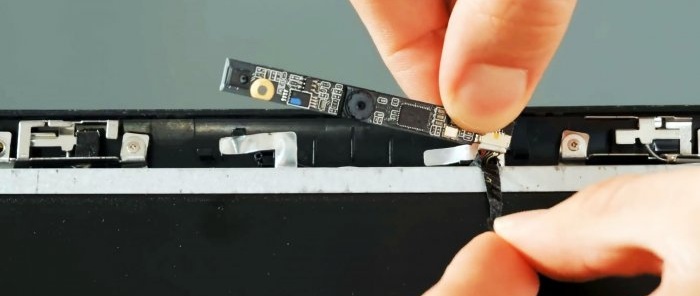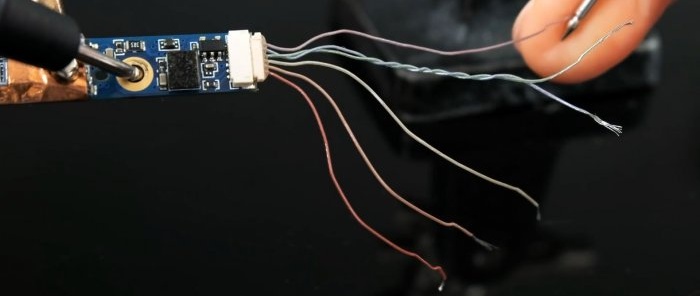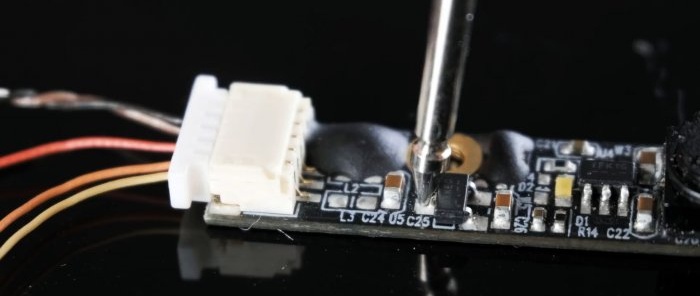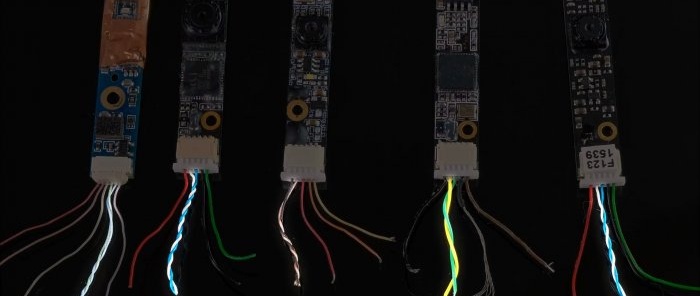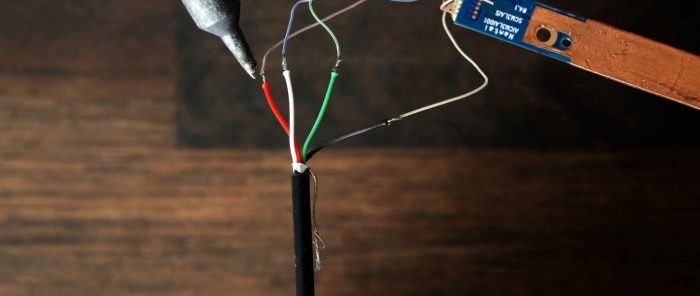If you have an old or broken laptop lying around, then its parts and modules can be given a second life and successfully used for the benefit of the business. This article will talk about how to connect a camera from a laptop to a USB cable and make it an independent device.
Will need
How to make a USB webcam from an old laptop camera
We disassemble the top part of the laptop where the camera is installed.
Unscrew the webcam and carefully cut the wires below. You can first disconnect the connector from the board and then cut it off.
Now we will connect. All cameras from all laptops and netbooks have, plus or minus, the same interface and connection method.
There are 4 wires coming from USB: “power +”, “power -”, “Data+”, “Data-”.
The same pins must be found on the camera board. But there are more of them, so we won’t go into details about why the rest are needed. The first and easiest is to find a minus. Let's take it multimeter and set it to dialing mode. We connect one of its probes to the bare area on the board where the fastening screw was.And with the second probe we look for it between the bundles of leads.
As soon as you hear a squeak from the tester indicating a short circuit, the minus has been found. Next we look for a plus. There is usually always a stabilizer next to the connector on the board. Plus always goes to him. With one probe we rest against its legs one at a time, and with the second we look for a plus in the bundle of leads.
Positive output found:Now we are looking for the “Data+”, “Data-” wires. Here we can do without dialing. These wires are always twisted into a twisted pair.
In general, manufacturers usually use colored wires, and all connections can be made without testing: the negative wire is always black or blue. The positive one is always red.
Connect the camera to the USB cable. We expose the wires and solder them.
Connect to the computer. Drivers are being searched.
If everything works, insulate the wires with electrical tape.
Camera works.
You can give it a more attractive look: drill out an aluminum corner, paint it and glue the camera to it from the back.
Where can you use a homemade webcam?
- Use it to monitor rooms.
- Make a microscope out of it - https://enn.washerhouse.com/4308-kak-sdelat-cifrovoy-mikroskop.html
Make a wireless camera for your smartphone - https://enn.washerhouse.com/7193-kak-iz-kamery-noutbuka-sdelat-besprovodnuju-wifi-kameru-dlja-smartfona.html
- Connect your webcam to your smart TV.
- Use for video calls.
- Use as a scanner.
In general, there are a lot of applications. Go for it.