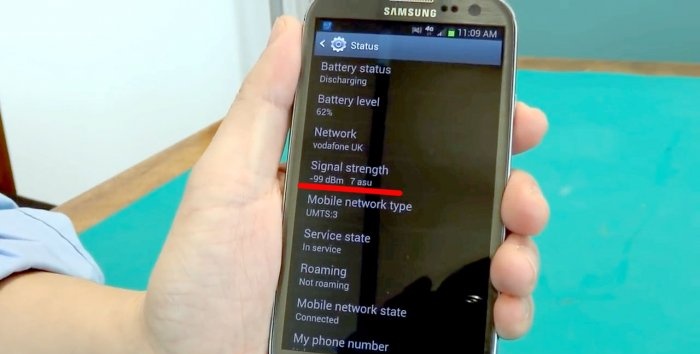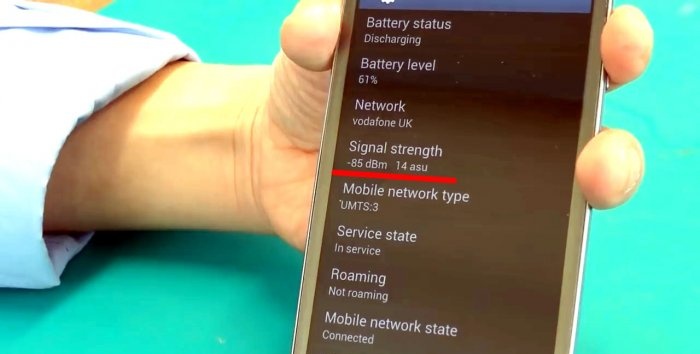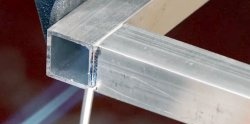Before modifying a cell phone, I show the initial signal level.
Now it is equal to: minus 99 dB - 7 units.
We disassemble the smartphone, namely, remove the back cover. SIM cards, batteries, etc. are hidden under it. We are interested in antenna connectors.
Usually, there is one connector for connecting an external GSM antenna, but sometimes there can be several of them: wi-fi, 4G, 3G. See their captions. We are interested in the GSM socket.
Making a simple antenna for a cell phone
Now you need to take a piece of insulated wire, with a central core of such a diameter that will be inserted into the central socket of this connector. The wiring must be exposed on one side for connection.
But it's not that simple: this wiring must be of a certain length in order for it to work as efficiently as possible as an external antenna.
Namely, its length should be 1/4 of the wavelength. The wavelength can be calculated from the frequency at which your cell phone operates.
Most phones operate in a range where the average frequency will be 1.9 GHz. But there are exceptions, as in my case - 0.8 GHz.
Now you need to calculate the wavelength; for this you can use numerous online services on the network.
So:
- For a frequency of 0.8 GHz - 38 cm, now divide by 4 and get the length of the antenna wiring - 9.5 cm.
- And for a frequency of 1.9 GHz - 16 cm, divide by 4 and get - 4 cm.
We cut the wire to the required length and insert the bare end into the antenna connector.
It can be bent from the top so that it does not protrude beyond the body.
Let's distribute it in the area of the battery.
We hold the antenna with our fingers; you can secure it with a piece of tape.
Close the back cover of the smartphone.
The result is visible immediately. The level increased to minus 85 dB and amounted to 14 units, which is quite good.
Well, if you find yourself in a completely hopeless situation and cannot calculate the length of the wiring, take any segment.
Bye everyone.