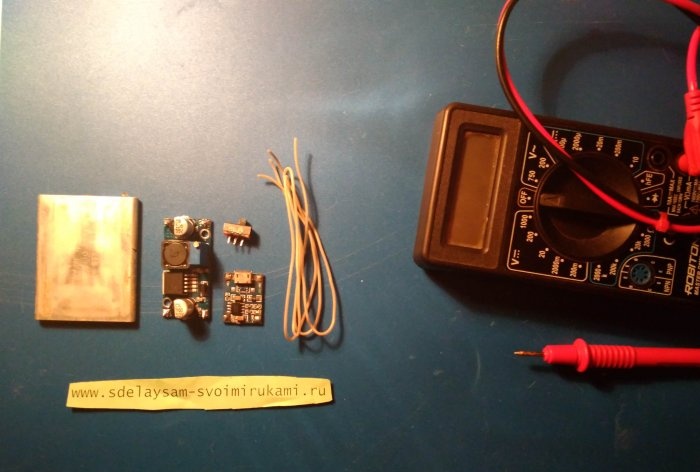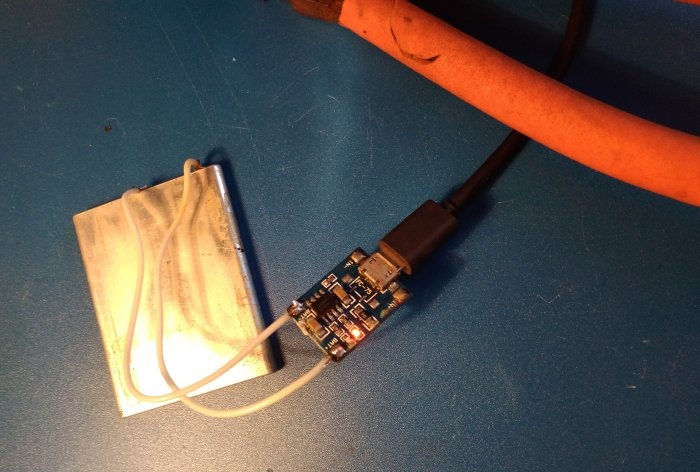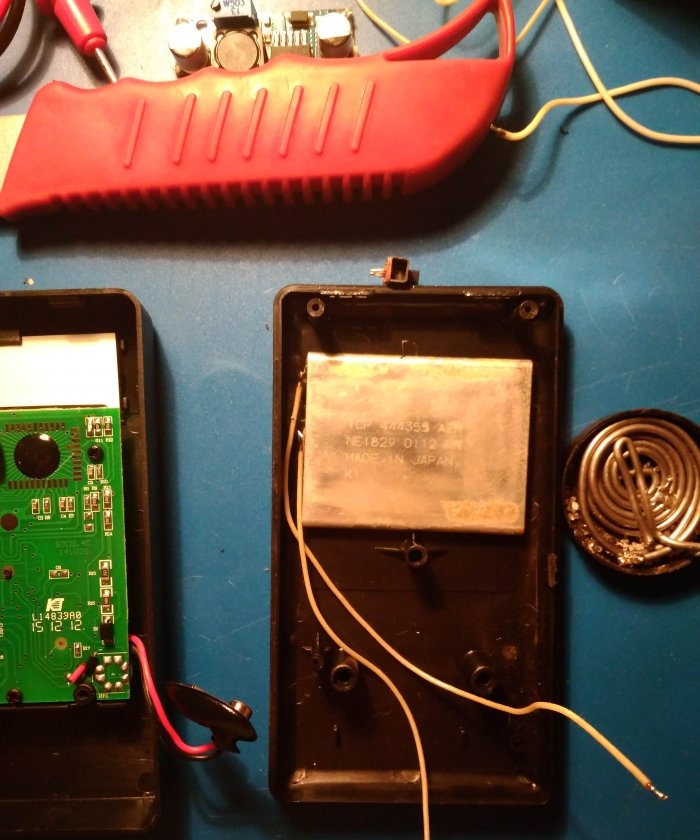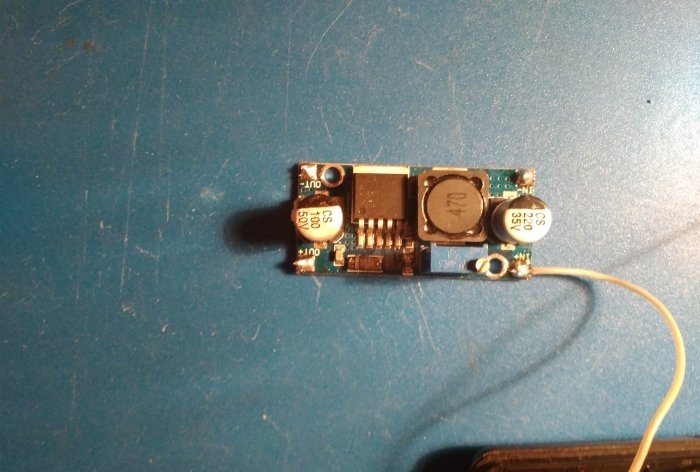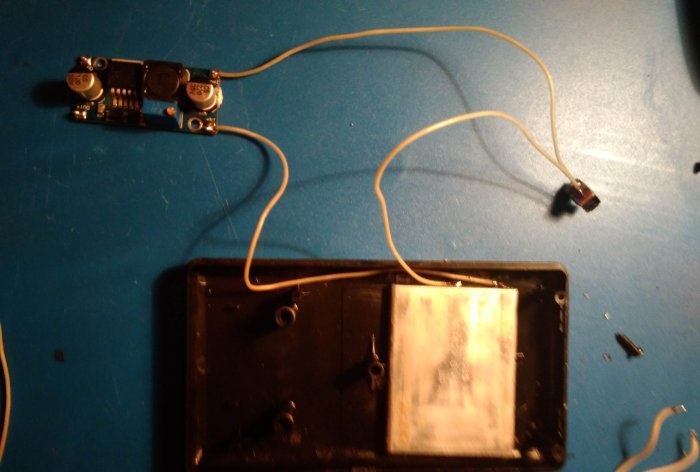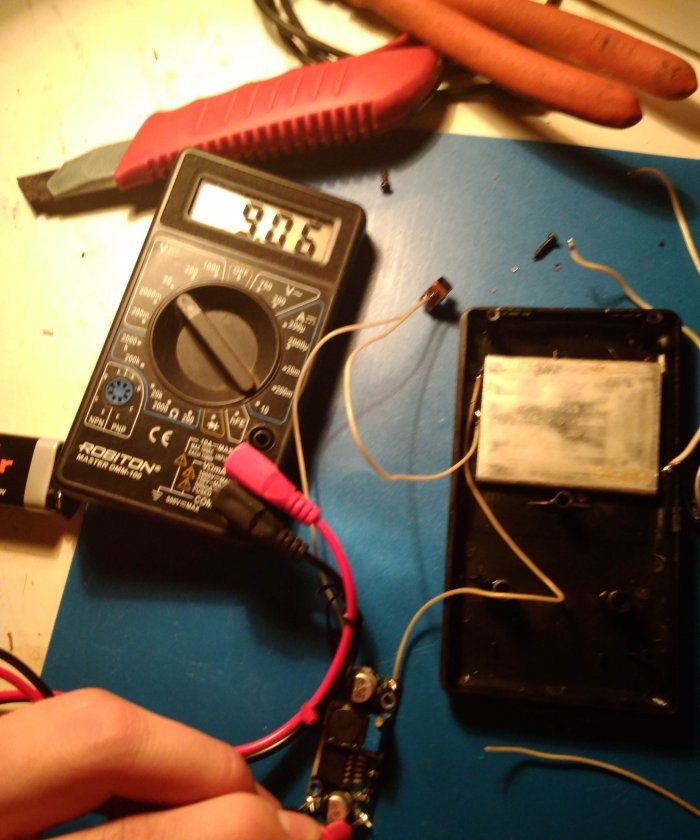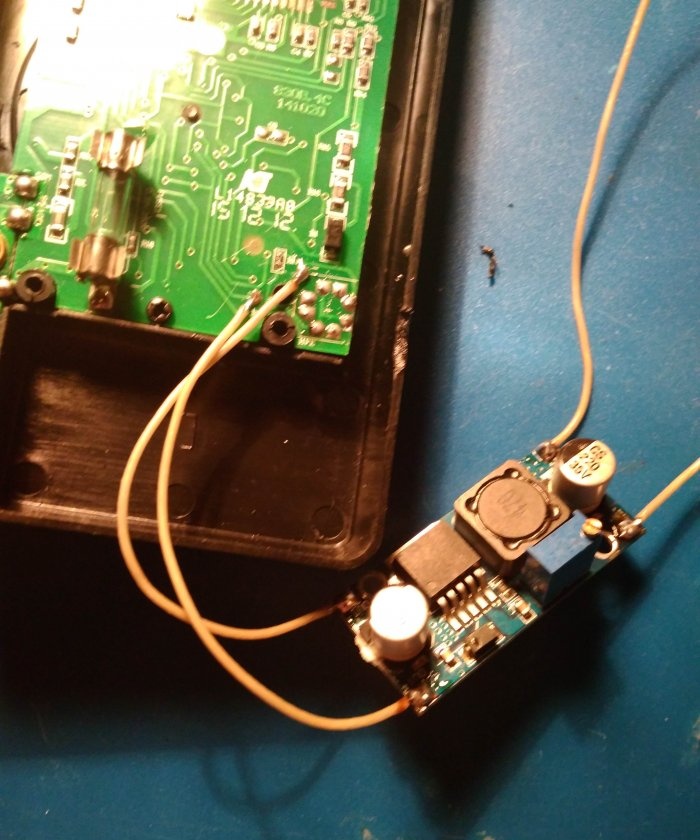Most radio amateurs, including me, have encountered such a problem as leaving it on for a while multimeter and forget about it, which ultimately leads to frequent replacement of the crown due to low discharge. In this case, solving this nutrition problem will not be difficult.
Materials and tools
Materials:
- Li-ion battery flat.
- Charging board (tp4056).
- Boost Converter (XL6009).
- Switch.
- Postings.
Tools:
- Soldering iron (solder, flux).
- Glue.
- Knife.
Multimeter conversion
To begin with, I disassembled multimeter, and decided on the location of the components in the case.
On the cover itself, using side cutters, I cut off the protruding part on which the battery will later be attached.
The battery must first be charged until fully charged; I did this using the same controller.
The voltage on a charged battery should be about 4.2 volts. It is advisable to take a battery with good capacity, in my case it is 1100 mah.
I soldered the “+” and “-” wires to the battery; I need to solder it very quickly, since the batteries cannot be overheated.
Then I cleaned the cover and glued the battery to it with hot glue.
I soldered the positive or negative wire to the input of the converter.
And I soldered any of the remaining wires to one of the contacts of the switch, and from the switch I already soldered it to the battery. The switch is needed so that the converter does not operate in idle mode.
Next, I adjusted the voltage on the converter, which should be at least 9 volts.
Then I unsoldered the standard power wires from the board.
Instead of standard wiring, I soldered the output of the converter, observing the polarity.
Then I glued the converter to the place where the crown was previously.
I will install a switch on the front panel; for it I cut out a window like this. The switch can be installed on the side, but this will not be convenient.
Next, I glued it on with instant glue.
Next to the display I made a hole for the battery charging board, and it would be even better to make a hole for the display.
I also glued the controller using second glue with the addition of soda.
In parallel, I soldered wires from the controller to the battery.
That's all multimeter with the installed battery it is ready, and now you will no longer have such a problem as replacing the crown. And another big plus is that if, for example, you measure only one voltage, then you do not need to switch to off mode, since there is already a built-in switch.