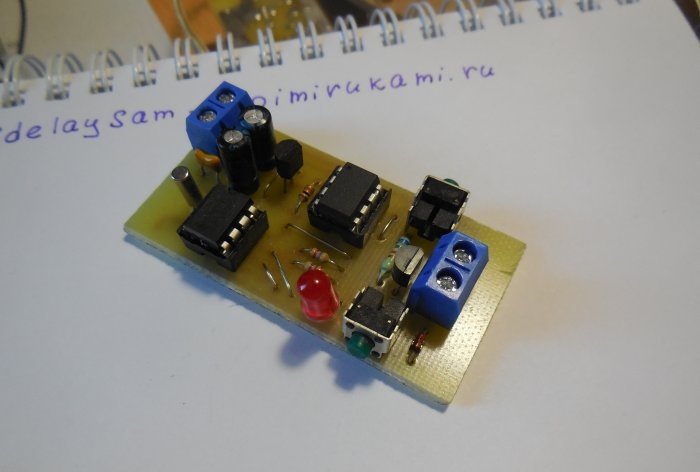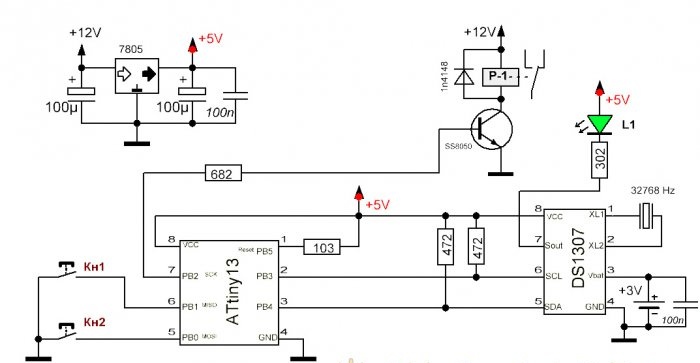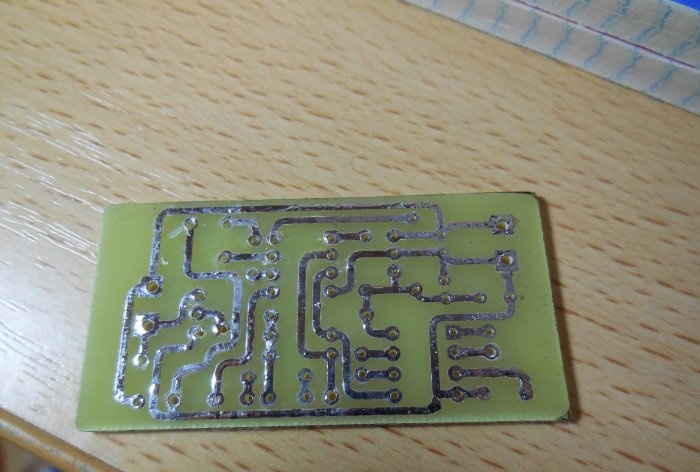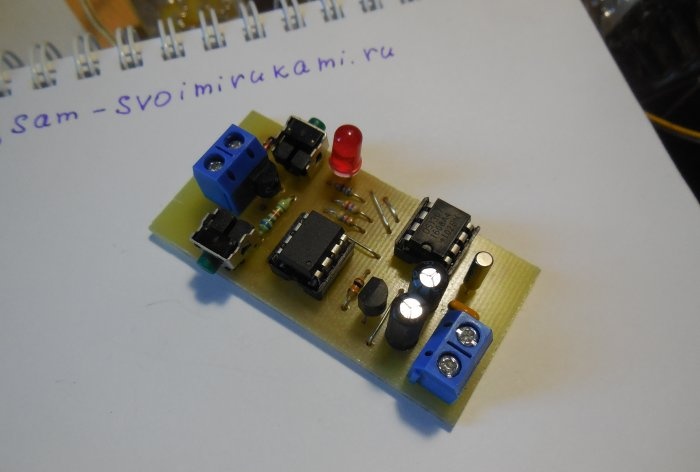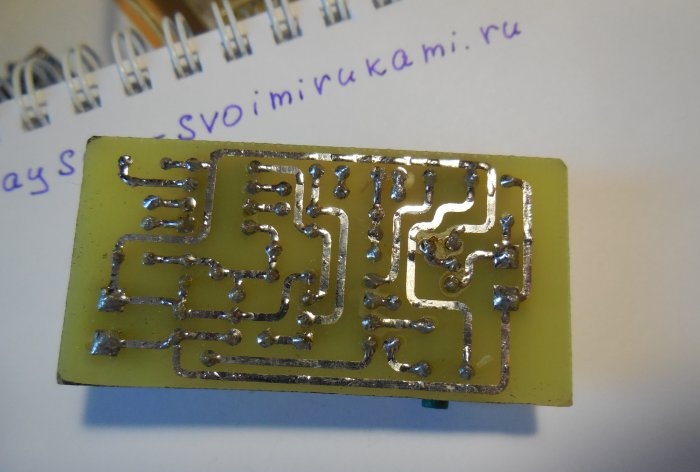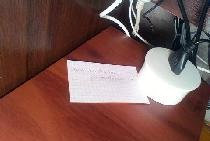I propose for assembly another electronic device designed to automate human life. Its operation can be described as follows: at a given time it turns on the load, and at a specified time it turns off, and the next day the cycle repeats. Those. if there is a need, for example, to turn on the light every day at 10:00 and turn it off at 21:00, this device will cope with this task perfectly. In addition to turning on the light, you can use it, for example, to water plants once a day.
Device diagram
A few words about the scheme. It contains two microcircuits, a DS1307 clock and an Attiny13 microcontroller. Two buttons “1” and “2” allow you to set the time for turning on and off the load.
The SS8050 transistor in the circuit controls the relay; instead of it, you can install any low-power NPN transistor, for example, BC547, KT315. Instead of a relay, you can use a transistor switch if the load is powered by direct current. A 3 volt backup power supply is connected between pins 3 and 4 of the DS3107 microcircuit, i.e. regular watch battery.If the main power is turned off, the circuit clock will continue to run and there will be no need to set the time interval again. However, the circuit can operate without a backup power source. Flashing Light-emitting diode L1 indicates that the circuit is working. Supply voltage – 12 volts.
Manufacturing
The board is made using the LUT method using a piece of textolite measuring 55 x 30 mm. Photo of the board without soldered parts:
For convenience and reuse, microcircuits should be installed in sockets. Before installing the microcontroller on the board, it needs to be flashed; the firmware is attached to the article. When using a new microcontroller, there is no need to change its factory fuses (it must be clocked from an internal 9.6 MHz oscillator, the divider by 8 is turned on).
Setting time intervals
The process of setting the on and off times is best explained with an example. Let's say you need to turn on a light bulb at 14:00 and turn it off at 16:30. To do this, we wait until 14:00 and briefly press the “1” button, after that we wait until 16:30 and press the “2” button, and this completes the time setting process. Now the light bulb will turn on every day at 14:00 and turn off at 16:30. Happy build!