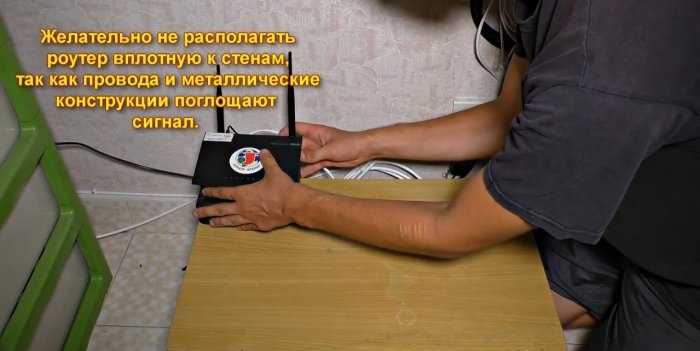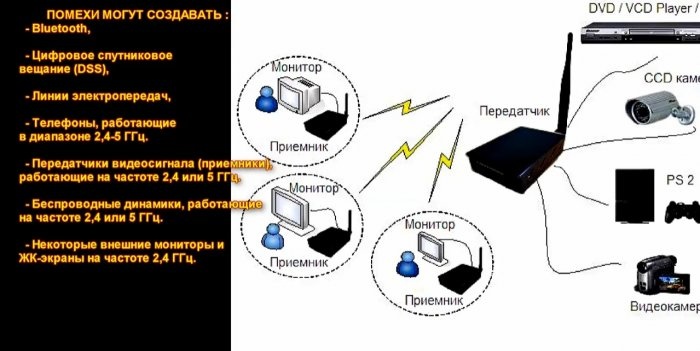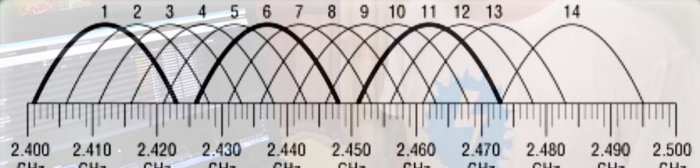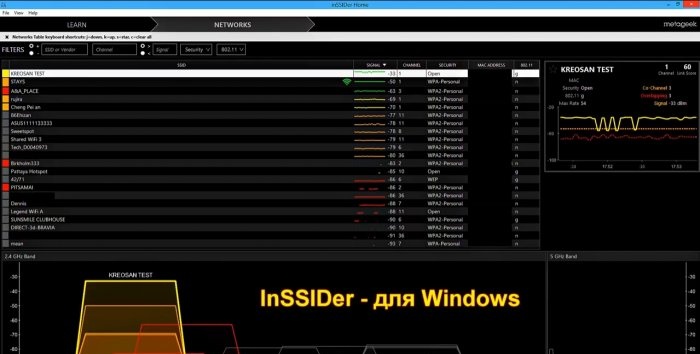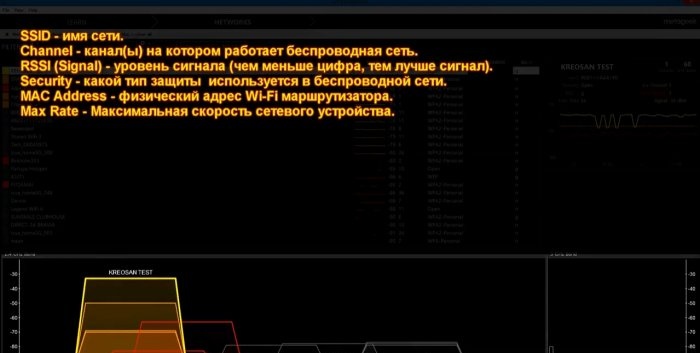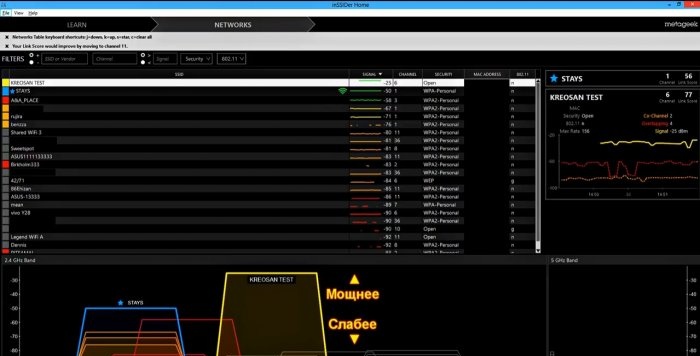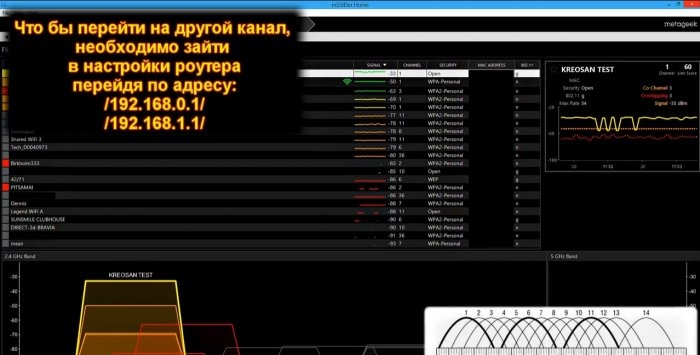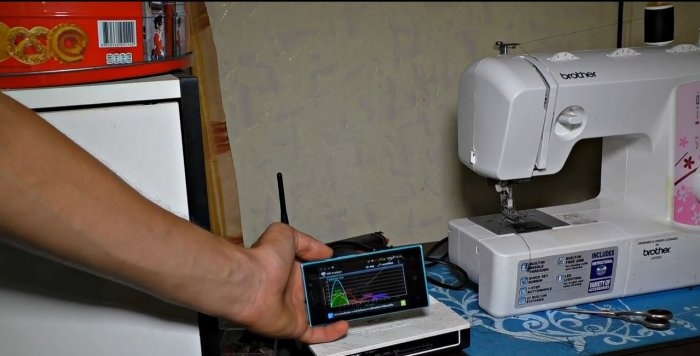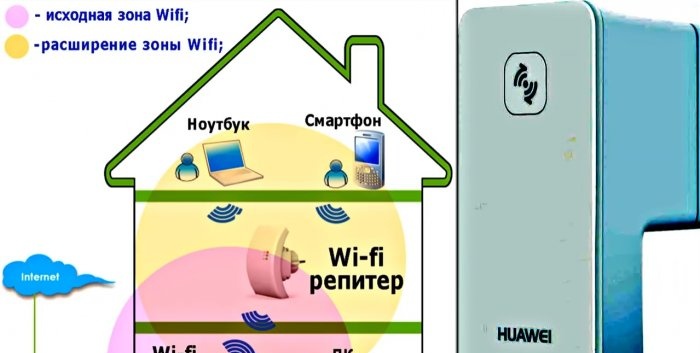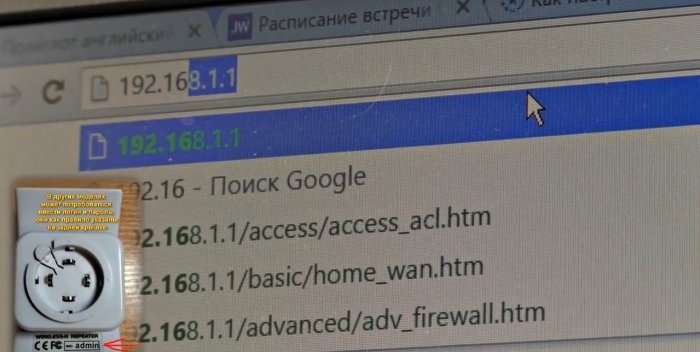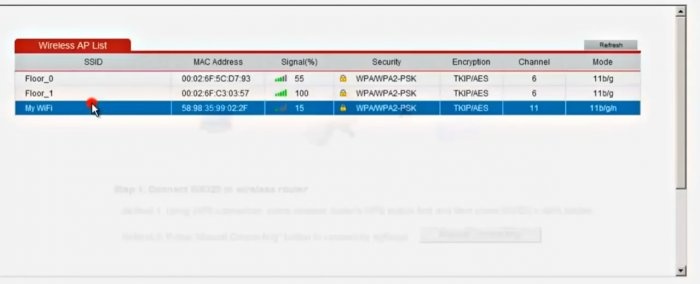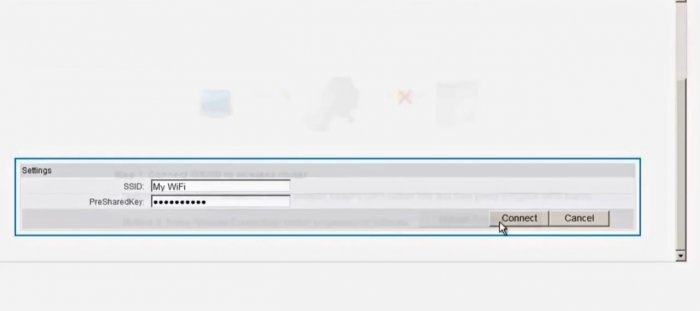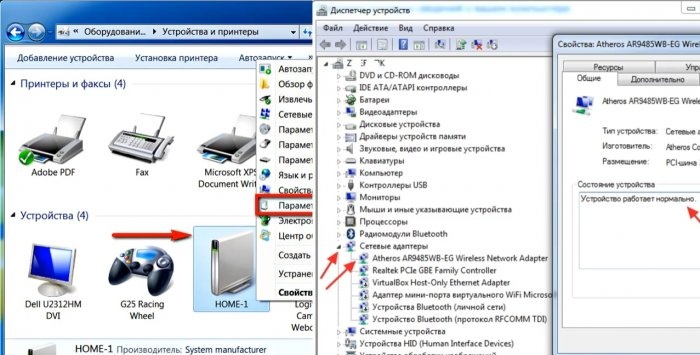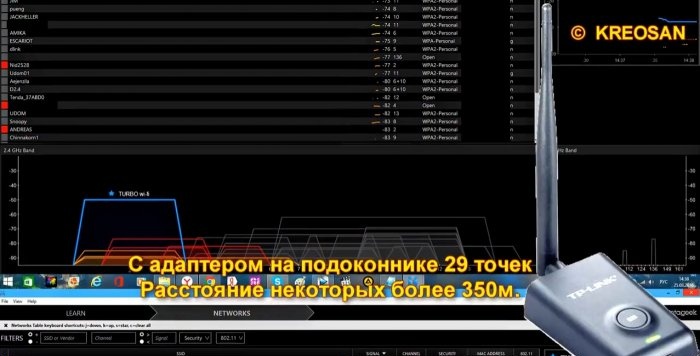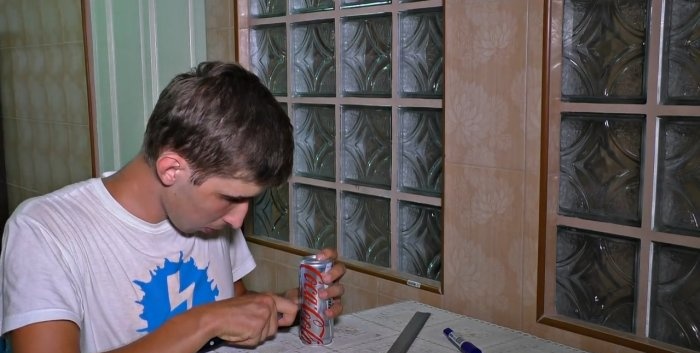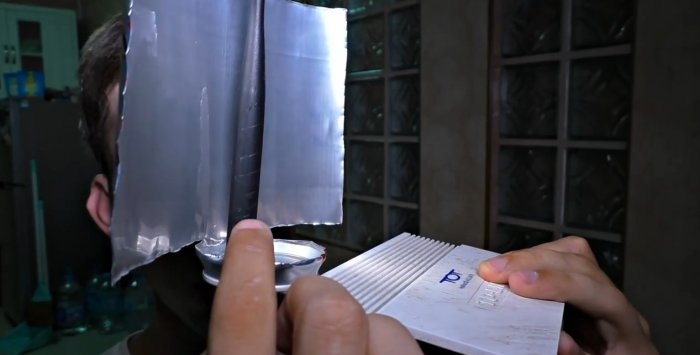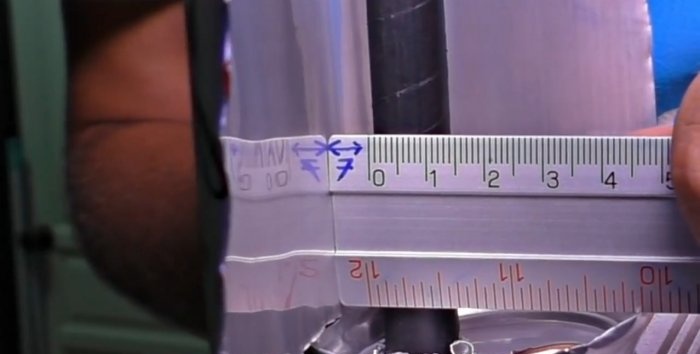However, the Wi-Fi signal speed is not always stable. This is influenced by many factors. Today we will not consider an initially weak signal from the provider or gaining access to password-protected networks. Let's pay attention to possible and legal ways to improve the quality of the network, which we may not have used yet. So let's get started!
Options for improving wireless Wi-Fi Internet
Option number 1 - change the location of the router
In fact, such a simple tip can solve many problems with Wi-Fi network acceptance. In our houses and apartments there are many barriers to data transmission. Therefore, the more advantageously you position the router in relation to the access point, the stronger the network reception will be.
Usually it is recommended to place it higher, where the space is least cluttered.Such places are often used by shops, shopping centers and supermarkets.
It is worth considering that many household appliances operate at the same frequency as the router - 2.4-5 GHz. They can also create serious interference, and you should never place a router near a microwave oven; there will be practically no stable network reception there.
Option No. 2 – changing frequencies, channels
Most routers operate at the 2.4 GHz frequency, which has 14 channels. To clearly see the position of your router and the channel to which it is connected, we use the InSSIDer program (for Windows) and Wifi Analyzer (for Android). These programs scan and detect a wireless network, displaying all its parameters.
Let's say we are on the first channel, on which several more consumers are connected. The power of their routers can also be determined by these programs. The difficulty is that several routers will be able to work on the same channel, but the signal will be intermittent, unstable and weak.
When moving from one channel to another, you need to take into account their intersections. Therefore, switching to an adjacent channel does not always solve the problem with a weak signal. After switching to a free channel, you need to scan the network, determine where in your apartment the signal from neighboring routers is the worst. This will be the most successful location for your Wi-Fi router.
Changing the frequency to 5 GHz also helps. This frequency standard supports 84 channels, and today they are practically not occupied by anyone, which means the intensity of network data transmission will be many times greater.
Option No. 3 – using a Wi-Fi repeater
One of the budget ways to increase the network signal strength is a Wi-Fi repeater. The operating principle is similar to a repeater.Receiving a signal, it works as an access point, spreading it further.
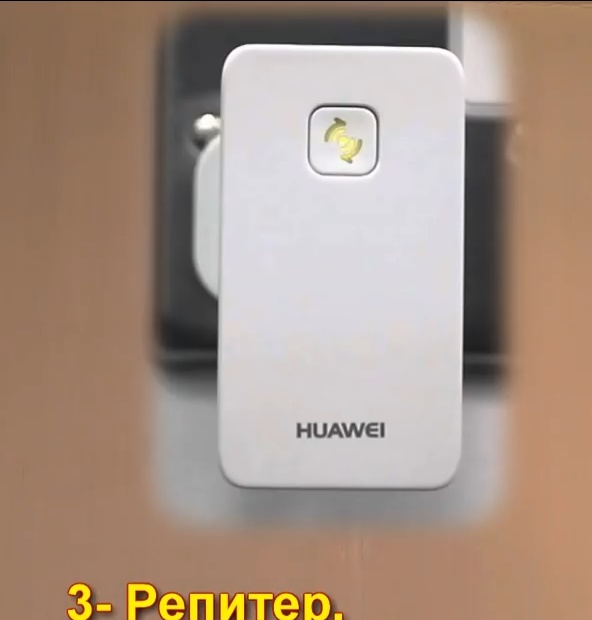
The device is inexpensive and intuitive to use; it runs on a 220 V household network. Let's look at it using the Huawei WS322 as an example. We connect the device and find it in the Network and Control Center on the computer. The password on it is not initially preset, so through the browser we enter 192.168.1.254 into the address bar, enter the administrative panel, click on Manual Connecting and see all the possible network connections. We select the one we need, enter a password to protect the connection and wait for the connection. After about 10 seconds, the network will be working, but the maximum reception speed may drop by half.
Option No. 4 - Wi-Fi adapter
These tiny devices can resuscitate the signal not only for their own router, but also for the neighbor’s router. All you need to do is plug it into the USB connector and make the connection through the driver.

Using an extension cable (USB cable), you can strengthen the network parameters by placing the adapter in a protective container outside the window. At the same time, the number of access points can increase significantly. Adapters with an external antenna are considered the most successful.
Option No. 5 - reflector or reflector for the antenna
The most primitive design of a reflector for an external antenna adapter can be made from an ordinary aluminum can in 5 minutes. For this we will need: a knife, a marker, a jar and a ruler or tape measure.
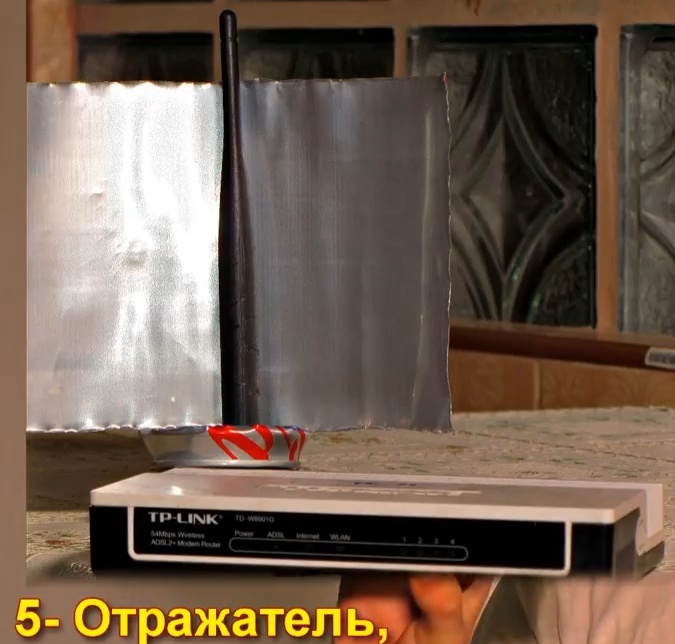
We mark the jar and cut it along the markings with a knife. We trim the unfolded sheet of aluminum and make a hole in its bottom for the USB adapter antenna. The distance from the center of the antenna to the reflector wall should be exactly 12 mm.
This is easy to do by calculating the diameter of the antenna and dividing it by half.The remaining distance will be the gap between these two elements. All that remains is to fix its position and direct it in the direction of receiving the network signal.