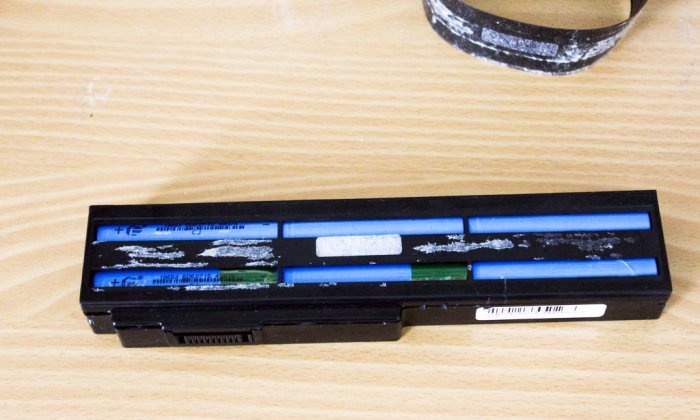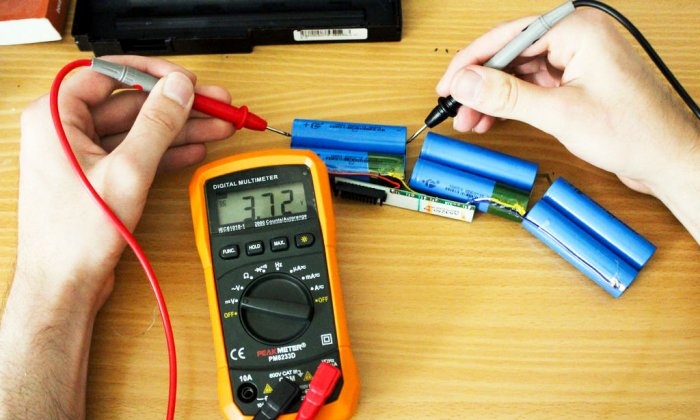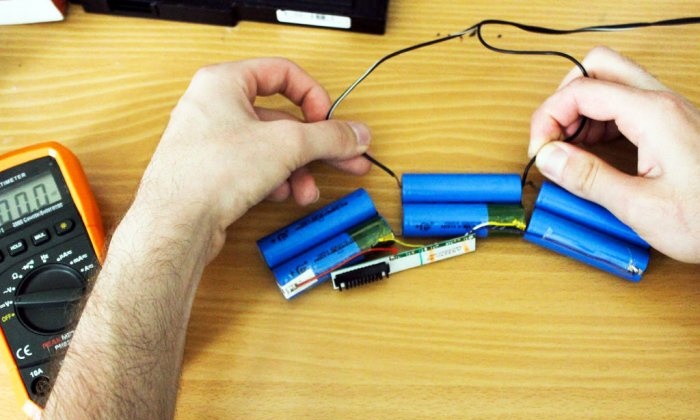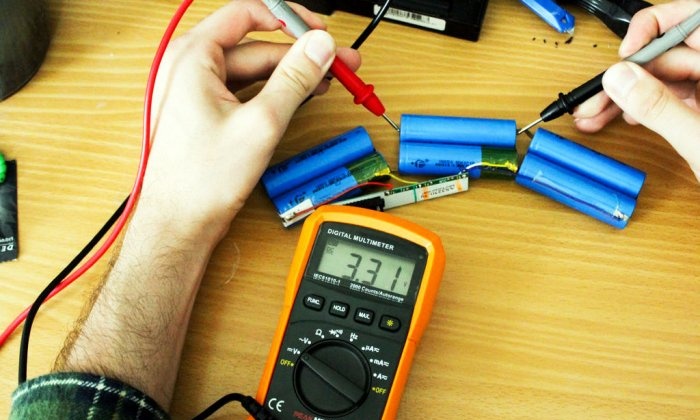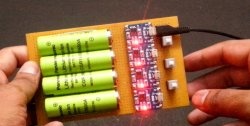The laptop lay idle for some time and after turning it on the battery refused to charge - a situation, I think, that is familiar to many. There may be other cases as a result of which the built-in battery fails to operate.
Why is this happening? - The most common reason for this is the electronics blocking the charging process. The fact is that all batteries in a laptop are charged in a series circuit. The balance protection controller regulates the process of uniform distribution of energy between battery sections. That is, before charging starts, the controller diagnoses each cell. And if it detects too deep a discharge in one of the sections (or a large difference between the groups), it will not start the charging process, since its algorithm will rightly understand that it will not be able to drop the difference.
Disassembly and diagnostics
We remove the battery from the laptop. There's nothing complicated here.
Paste over the sticker. The elements underneath are already visible.
Next you need to divide the body. We pry it off with a screwdriver and unclip it.
Naturally, the analysis of your laptop battery will be different.
We remove the elements with the controller from the bottom of the case.
As you can see: three groups of elements. Each section has two elements connected in parallel. The total voltage of the entire block is 11.1 V. Therefore, if you divide this voltage into 3 sections, you get 3.7 V.
We measure each pair one by one.
3.72 in the first group.
3.27 in the second.
And 3.70 in the third.
Test result: the drawdown in the second group is clearly visible. Because of this, the controller refuses to charge the entire battery.
Laptop battery recovery
What do we do? - We will manually charge the lagging cell to bring it in line with the other two.
To restore, you will need a power supply. You need to take a transformer unit (or another charger), since a pulsed one can enter into protection or fail.
Cut off the plug and strip the wires.
We measure the output voltage of the block.
A little more than 11 V. But of course you don’t need that much, a 4-5 V source is enough.
And so, observing the polarity, we connect the output to the cell.
Of course, you can’t charge the elements this way, so we’ll just equalize the voltage. You need to connect for no more than 10-20 seconds. And measure the voltage after each time.
After the first charge, the voltage increased to 3.3 V. There is progress.
We repeat the procedure.
Already 3.65 V.
We are connecting for the third time.
And now the result has been achieved - 3.72 V
Assembly and testing
Now we install the elements back into the body.
We close the latches.
We seal it with a label and insert it into the laptop.
Turn it on.
Charging started.
Now all that remains is to wait until the battery is completely discharged.
Agree: it’s not a difficult repair at all.In the end, I would like to disclaim responsibility and remind you that if you suddenly decide to repeat the recovery using my method, then you will do all actions only at your own peril and risk. Good luck!
Original article in English