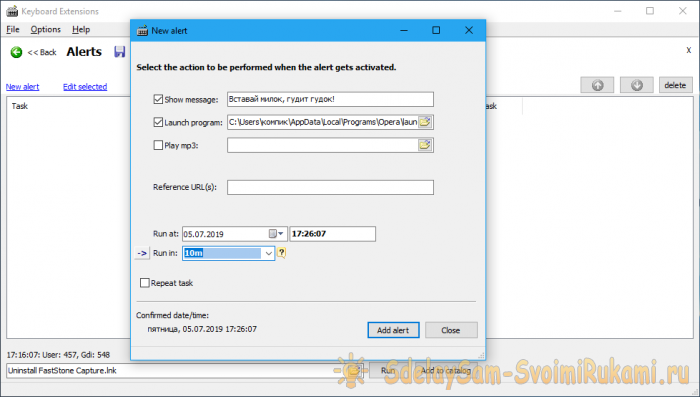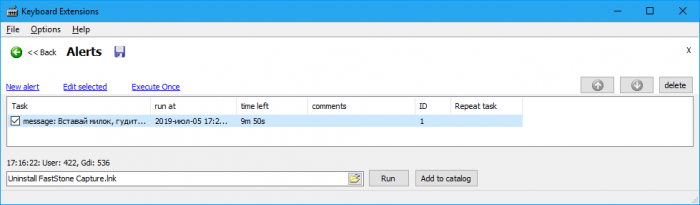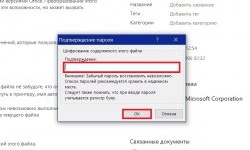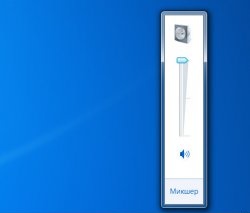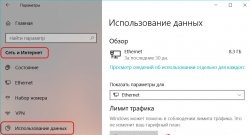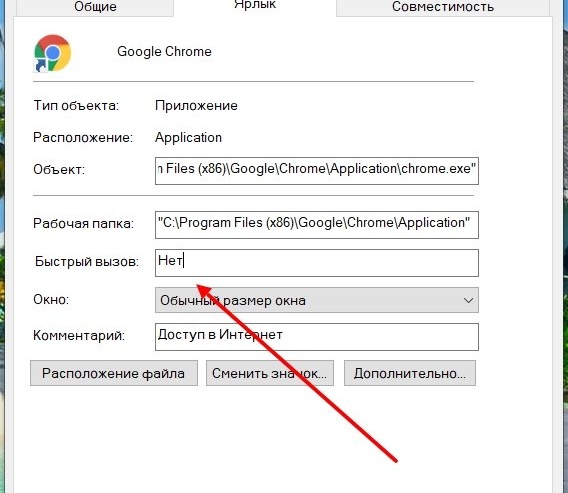
Using third party extensions
Traditionally "Hotkeys" are assigned in object labels, but if there are many such objects, it is better to use a tiny profile utility for these purposes "KeyboardExt" This app allows you to assign combinations to a wide variety of apps and can also be used as a simple launcher. The utility's capabilities also include creating alerts (alarms), screenshots, editing global key combinations, comparing text fragments and executing commands from the alternative Run window.
Installing hotkeys for applications
Once installed, the program scans known places in the file system, creating a list of application shortcuts and applets that the user can launch from a single interface with a double click.
To create a combination to launch a particular file, you need to switch to the “Hotkeys" and click the link "New hotkey" In the window that opens, you will need to assign shortcut keys, give a description and indicate the path to the file to open. In addition, you can use command line arguments.
Alarm
Also of interest is the option “Alert", which allows you to create reminders using arbitrary text and sound signals, but that's not all. If you specify a URL or path to a file in a special field, the specified resource will be open when the alarm goes off.

Unfortunately, "KeyboardExt» cannot boast of high-quality usability, which is why novice users may have problems mastering it. On the other hand, having understood the purpose of all its many functions, you will find a good assistant in managing elements of the Windows graphical shell.