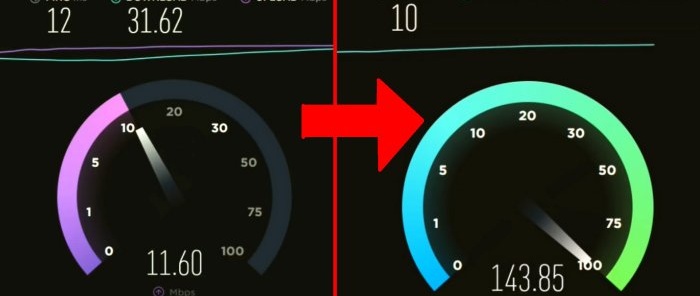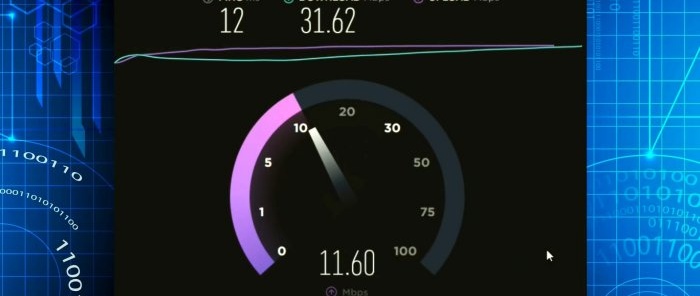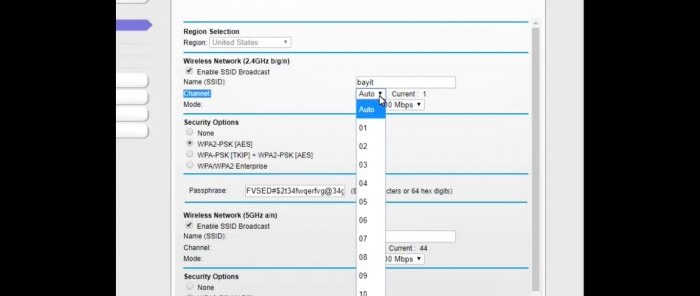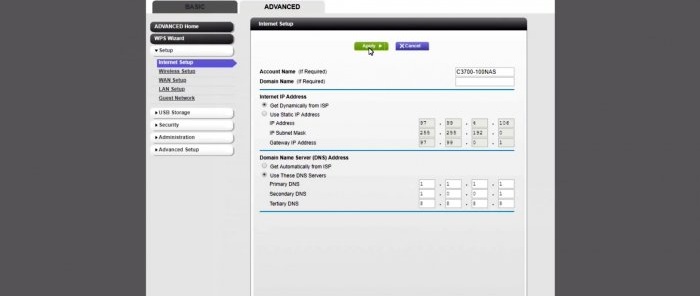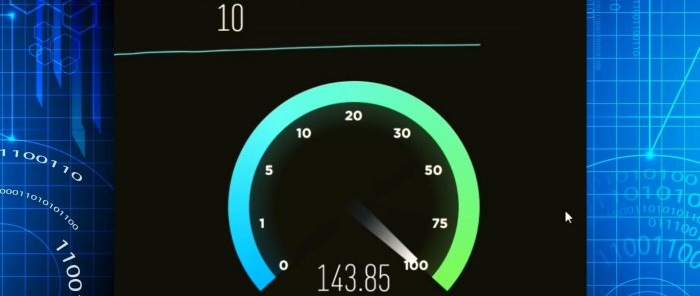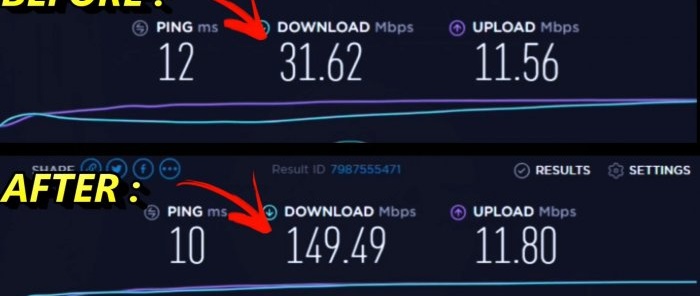Absolutely everyone uses Wi-Fi networks now. Laptops, phones, tablets, and even smart appliances such as washing machines and robotic vacuum cleaners use Wi-Fi connections. If you live in an apartment building, then there are even more wireless network users. Despite the fact that they all use different routers, one way or another their channels can intersect with each other and not obviously influence each other.
If you notice a deterioration in the Internet, then before calling your Internet provider, try setting up your router, as the problem may be there.
2 settings you need to make to your Wi-Fi router to ensure fast and reliable Internet
Usually no one bothers with the router settings and everything is set to automatic selection. That is why Wifi channels that the router itself selects can overlap with others and cause failures and errors during transmission.
We are looking for a free channel
To find out which channels are free, download any Wi-Fi analyzer application from Google Play or Apple Store to your smartphone.They are all free and, plus or minus, the same.
Using this application, scan Wi-Fi in the place where the router is installed. See which networks use which channels and which ones are free.
In this example, the router uses the first channel. In addition to him, 2 more neighboring routers “sit” on this channel. As a result, they interfere with each other.
We go into the router and make settings
Each router has its own login address. Typically this is "http://192.168.1.1". Log in, enter your username and password. We change the channel from “auto” to a value, say “11”.
Let's save the settings. Next, for a quick connection without searching, you need to register a primary and secondary DNS server. Here you can choose from primary - 1.1.1.1, secondary - 1.0.0.1. Either primary - 8.8.8.8., secondary - 8.8.4.4.
Save the settings and check.
Increase speed by more than 5 times! The ping of the connection has also decreased.
These simple settings will increase the speed of your Internet via Wi-Fi network significantly!
Watch the video
If you have a weak router, you can buy a powerful, long-range antenna on AliExpress - http://alii.pub/5kx95r