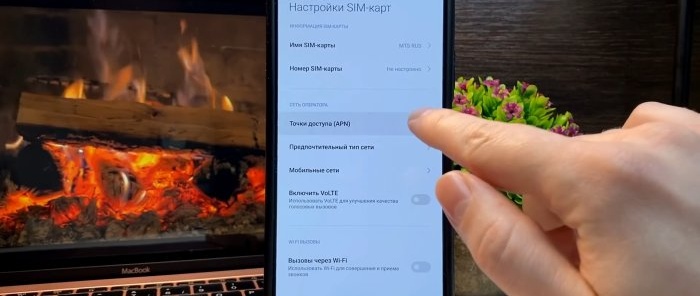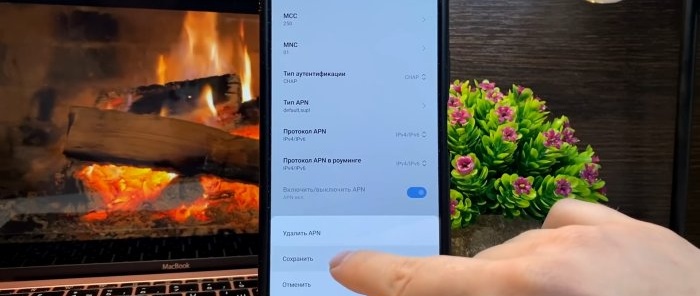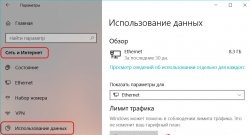It’s worth making a reservation right away and saying that if the Internet on your smartphone initially works stably and well, then it’s unlikely that you’ll be able to make it much better, but you can try. This life hack is more suitable for those who have really bad speed and unstable flow at all bars of the network level indicator. And in this case, it is quite feasible to increase the speed of mobile Internet by more than 2 times.
How to speed up the Internet on a smartphone without applications in a couple of clicks
Before changing the settings, we will measure the Internet speed. To do this, you can use any convenient website or service.
Looked at it, remembered it, you can take a screenshot for future comparison. Now go to the phone settings. We look for the line with SIM cards and go into it.
Next, select the SIM card setting, then go to the “access point” menu.
We scroll through the menu almost to the very bottom and find the “Authentication Type” (or authentication) item.
Switch from “No” to “CHAP”. We save the settings.
We wait a couple of minutes until the mobile Internet reboots and the settings take effect.
We go to the speed test site again and measure the “speed” of the Internet again. As you can see, in this example, the speed of mobile Internet has actually increased almost 2 times. But as stated at the very beginning, this setting is not suitable for everyone.