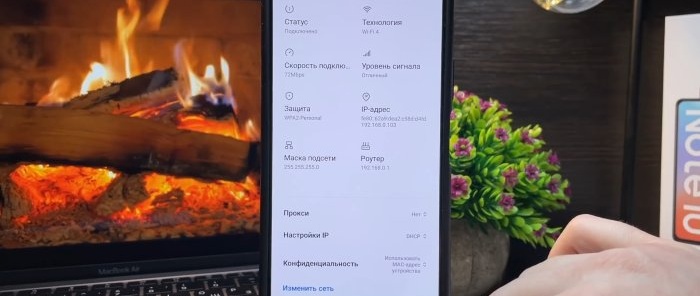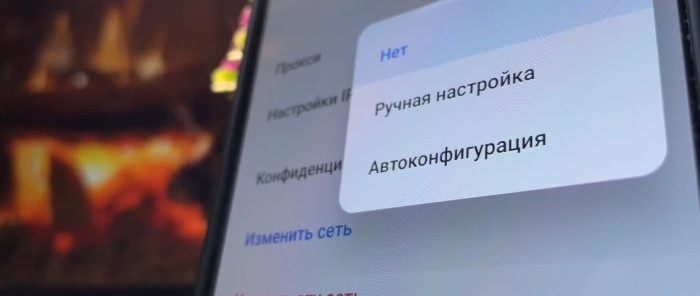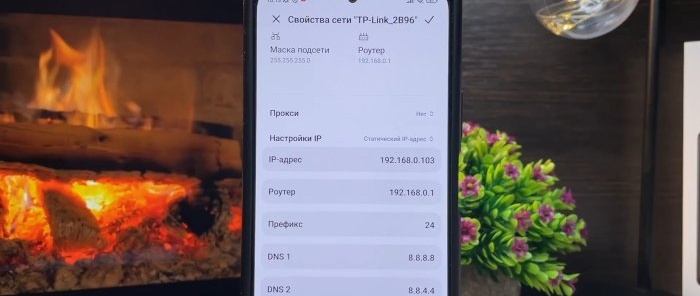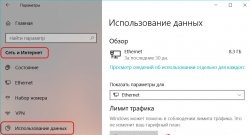If you are in the next room from a Wi-Fi router, and the Internet speed on your smartphone is not so great, then the setting described below will help in at least 90 percent of cases. Thanks to it, the ping time will be reduced, the connection with remote servers will be more stable, and the data transfer speed will increase by 1.5 - 3 times.
Even if the Internet on your phone works stably, it can become even better. We recommend checking it out; it doesn’t require much effort or knowledge. Everyone has an extra 5 minutes of time.
How to speed up Wi-Fi Internet on a smartphone
So, the smartphone must already be connected to the desired Wi-Fi network. Initially, it won’t hurt to go to the Internet speed test site and take a measurement before making settings. Let's remember the value or take a screenshot.
After that, go to the settings of the connected network.
Depending on the model and system, we look for the “Proxy” setting. Set it to the “No” position.
Next, look for the “DHCP” setting.
We switch it to the “Static IP address” mode. Next, a window should open with data entry, most of which will already be filled in.
The main task is to register your “DNS1” and “DNS2”. We give the first value “8.8.8.8”, and the second one - “8.8.4.4”. And click save. After 5-20 seconds, the smartphone will reconnect to Wi-Fi and the settings will take effect.
Next, you can go to the Internet speed test site and repeat the measurement with new settings.
The result should please you.
These DNS servers belong to the Google company and work extremely quickly and are geographically distributed. These settings can also be made not only on the phone, but also on a laptop or computer.