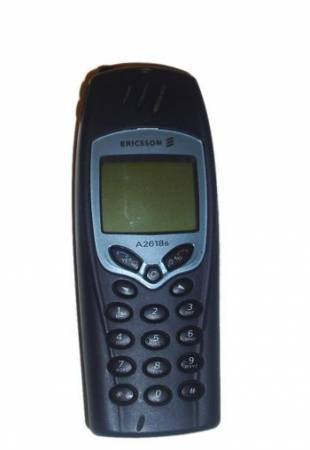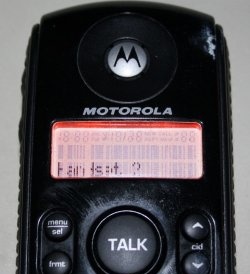To bring the project to life we will need:
The display itself. This article used a copy from Ericsson 2618 on the PCF8548 controller; LPT connector; 6 1N4148 diodes; Non-polar capacitor 1 µF; Program Driver to access ports;Script for working with the display will be described below.
Iron
We go to the closet and look for a self-defense item there with the inscription Ericsson A2618, which has been lying around there since the time of the 45th. (it is advisable that it turns on in order to check the display for functionality).
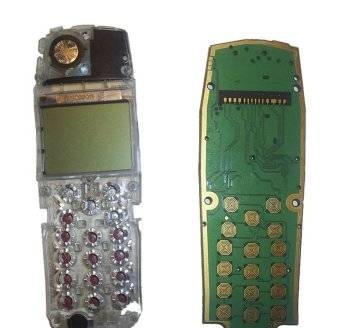



It is advisable to cut all the paths that the red line crosses and ring each contact on the housing. Only the sixth contact must call, the rest should not. We emphasize that only cut the paths. These are thin strips of foil.
We disassemble the connector of the LPT cable going to the printer and solder it as follows:
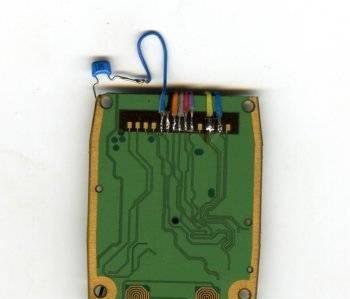
Where (from left to right):
1. n/a;
2. n/a;
3. n/a;
4. n/a;
5. Blue with a white stripe - Vlcd;
6. Black - Gnd;
7. Orange - Sclk;
8. Gray - Sda;
9. Red - U+;
10. Purple - Reset;
11. n/a;
12. Yellow - U+ (backlight);
13. Blue - Gnd (backlight);
14. n/a.
Solder the second end of the cable to the LPT connector according to the diagram
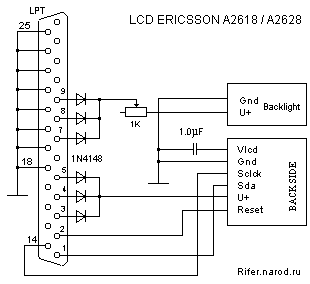
If you use the standard backlight, then a 1 kOhm resistor can be excluded from this circuit, because A resistor is already installed on the standard backlight. Even two.
We install the display on the board.
What happened after the work was done can be seen below:

Software
Download and install the LCDHype program. Open and configure as in the picture.
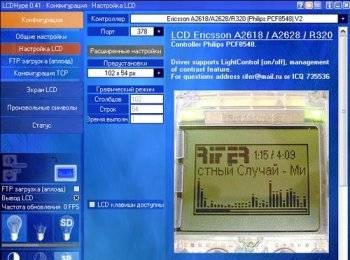
And copy the text from the Script.txt file into the field.
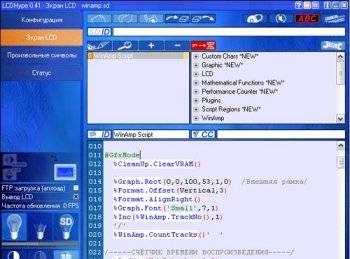
It's time to configure Winamp.
From the folder C:\Program Files\LCDHype\stuff\winamp, copy the files to C:\Program Files\Winamp\Plugins, launch the player and follow the illustrated instructions.
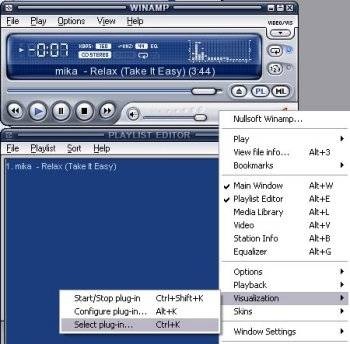
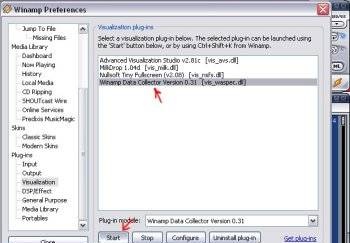
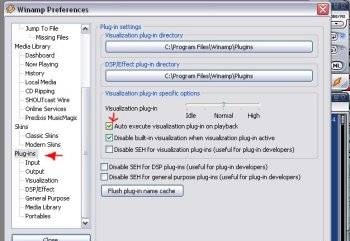
We close the settings, do not forget to connect our device to the computer and in LCDHype click “Start”. If the circuit is assembled correctly, the following should appear on the display:

We integrate the device into the case
Only your imagination can help you here.
I installed the display in a case from Microlab. I simply installed the module with the display behind the transparent door window. I won’t describe what and how, I think this process will be individual for everyone.



Interested in the article?! Then check out the links:
A site for determining the screen pins of a large number of phones. That is, you can make your device not only from Ericsson, but also from other models!